# CircleCI
# Good,Bad,Ugly
- 跟Travis相比, yml檔比較難寫(特別是格式錯)
- 跑起來比 Travis快
- Cache機制要設定也較為複雜
- 支援Bitbucket (Travis不支援Bitbucket)
- 設定好的話, 平行跑起來可能可以很快
- 預設的Slack通知不能自訂格式,
2.1以上的版本配合orb就可以自訂內容- 可參考本Repo的 config.yml, 有以下
2.1版語法orb+ 自定Slack通知node_module做Cache
# 資料結構:
- 資料主要位於
.circleci資料夾(專案目錄下) - CI 的 yml 設定
config.yml設定檔案 - 建議跟CI相關的都可以放在
.circleci目錄下, 便於整理
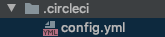
使用限制
每週你有 250 mins 免費可以使用
免費版本: 每週 2500 Credit (250min), 週六會重新計算
- Credit計算: 每1分鐘10 credit
ProTip: 如何SSH進去機器裡面看
注意!進去機器一定要記得取消, 不然會算 Minute- 在看Workflow時, 選
Rerun with SSH
- 在看Workflow時, 選
- SSH 加上 Key
- 加上 Key 的方法: 見Doc (opens new window)
- 公司的 CircleCI, 是根據
COMPANY這個User去SSH登入 公司的 SSH Key:id_rsa_COMPANY- 需要該把 key
- SSH時, 用該把 Key 去登入
- 去
sshkey folder, 下指令 - 如:
ssh -i id_rsa_COMPANY -p ${PORT} ${IP} - 注意每次給的 IP 和 Port 會不相同.
ProTip: 撰寫 config.yml 要注意的
- Yaml 有規定的特殊格式, 需要符合
- 可用 CLI 檢查
- 先安裝
circleci CLI - CLI 下指令
circleci config validate即可檢查
- 先安裝
- Sample Yaml
version: 2.0
jobs:
build:
docker: # Prep PHP and Ngix Env
- image: circleci/php:7.1-fpm #PHP
- image: circleci/mariadb:10.3 #DB
environment:
MYSQL_ALLOW_EMPTY_PASSWORD: yes
MYSQL_ROOT_PASSWORD: 'circleci'
MYSQL_DATABASE: COMPANY_DB
TZ: "Asia/Taipei" # Set The TimeZone
environment: # Environment for a Job
TZ: "Asia/Taipei" # Set The TimeZone
FOO: TEST_NAME
working_directory: ~/SampleApp # give it a name
steps:
- checkout
- run:
name: Wait for DB to start
command: dockerize -wait tcp://127.0.0.1:3306 -timeout 120s
- run:
name: Show Current PHP Version
command: "php -v"
- run:
name: Trying Env Var
command: "echo ${TEST_NAME}"
- run:
name: Show Current Location
command: pwd
- run:
name: List all the files to ensure checkout
command: ls
- run:
name: Install MySQL Client
command: sudo apt install mysql-client
- run:
name: Install MySQL Docker Extenstions
command: |
sudo docker-php-ext-install mysqli
sudo docker-php-ext-enable mysqli
- run:
name: Check PHP Info
command: php -v
- run:
name: Install Composer Dependency
command: composer install --optimize-autoloader
- run:
name: Copying a Custom Config For CircleCI
command: |
mv .circleci/COMPANY.circleci.php application/config/COMPANY.php
mv .circleci/database.circleci.php application/config/database.php
- run:
name: Just Index.php
command: php index.php
- run:
name: Just Run Migration command
command: php index.php migration
# - run:
# name: Show all the migration
# command: php index.php migration ls
- run:
name: Run Migration (Before 2019 6/10)
command: |
mv .circleci/pre_migration.sh .
./pre_migration.sh
# - run:
# name: List Migration Status after Migrate
# command: php index.php migration ls
# sometimes it would fail....so turn it off first
# - run:
# name: List Seeder after Migration
# command: php index.php seeder ls
- run:
name: Show MySQL Version
command: mysql --version
- run:
name: Load the Default MySQL (Some data to Init)
command: "mysql -h 127.0.0.1 -u root -pcircleci COMPANY_forum < .circleci/COMPANY_forum.sql"
# - run:
# name: Run Seeder
# command: |
# php index.php seeder run Adj_seeder
# php index.php seeder run Background_seeder
# php index.php seeder run Animal_seeder
# php index.php seeder run User_record_seeder
- run:
name: Run Migration (AFTER 2019 6/10)
command: php index.php migration migrate
- run:
name: Install phpUnit 7.5 phar
command: |
wget https://phar.phpunit.de/phpunit-7.5.phar
chmod +x phpunit-7.5.phar
mv phpunit-7.5.phar phpunit
- run:
name: Run Unit Test
command: |
./phpunit --exclude-group ignore --testdox
# Skip for now - the Api Test would fail
# - run:
# name: Run Api Test
# command: |
# ./phpunit application/api_tests --exclude-group ignore --testdox
- run:
name: Build Success!
command: |
mv .circleci/success.sh .
./success.sh
# Not Actually using... every job is independent
# test:
# docker:
# - image: circleci/php:7.1-fpm #PHP
# steps:
# - run:
# name: Show Me all the files
# command: ls
workflows:
version: 2
build_and_test:
jobs:
- build:
filters:
branches:
only:
- pre
- dev
# ignore: master
# only: try_CircleCI
# - try_CircleCI
# - pre
# Not Actually using
# - test:
# filters:
# branches:
# only:
# - try_CircleCI
# requires: # Test would only run when build is complete
# - build
1
2
3
4
5
6
7
8
9
10
11
12
13
14
15
16
17
18
19
20
21
22
23
24
25
26
27
28
29
30
31
32
33
34
35
36
37
38
39
40
41
42
43
44
45
46
47
48
49
50
51
52
53
54
55
56
57
58
59
60
61
62
63
64
65
66
67
68
69
70
71
72
73
74
75
76
77
78
79
80
81
82
83
84
85
86
87
88
89
90
91
92
93
94
95
96
97
98
99
100
101
102
103
104
105
106
107
108
109
110
111
112
113
114
115
116
117
118
119
120
121
122
123
124
125
126
127
128
129
130
131
132
133
134
135
136
137
138
139
2
3
4
5
6
7
8
9
10
11
12
13
14
15
16
17
18
19
20
21
22
23
24
25
26
27
28
29
30
31
32
33
34
35
36
37
38
39
40
41
42
43
44
45
46
47
48
49
50
51
52
53
54
55
56
57
58
59
60
61
62
63
64
65
66
67
68
69
70
71
72
73
74
75
76
77
78
79
80
81
82
83
84
85
86
87
88
89
90
91
92
93
94
95
96
97
98
99
100
101
102
103
104
105
106
107
108
109
110
111
112
113
114
115
116
117
118
119
120
121
122
123
124
125
126
127
128
129
130
131
132
133
134
135
136
137
138
139
- cache sample
- 僅擷取部分 Yaml 檔案
- restore_cache:
name: Restore Node_module Cache
keys:
- node_modules-{{ checksum "package.lock" }}
- run:
name: NPM Install
command: npm install
- save_cache:
name: Save Node_module Cache
key: node_modules-{{ checksum "package.lock" }}
paths:
- ./node_modules/
1
2
3
4
5
6
7
8
9
10
11
12
2
3
4
5
6
7
8
9
10
11
12
# 自訂SlackMessage
- 要從CircleCI UI 介面去設定
webhook(full url) - Orb文件 (opens new window)